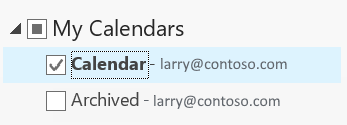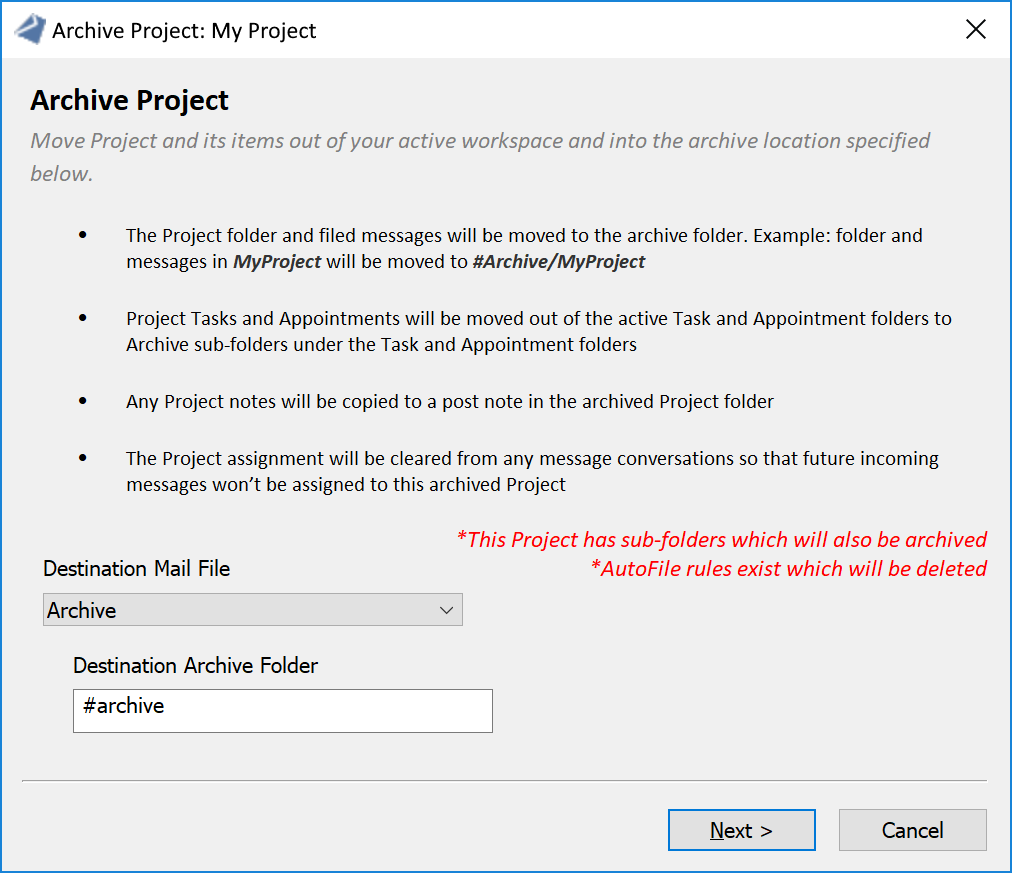Archive Project
The Archive Project function helps in moving a completed Project and its items out of the active workspace and into an archive folder.
The Archive Project function performs the following actions:
- Moves the Project folder and filed messages to the archive folder. (not applicable when using Processed Mail/single folder filing mode)
- Moves Projects tasks to an Archive folder under the Task folder
- Moves Projects appointments to an Archive folder under the Calendar folder
- Copies any Project notes to a Post inside the archive Project folder.
- Clears any message conversations assigned to the Project, so that future emails are not assigned this Project
- Removes the Project from future suggestions
- Deletes any AutoFile rules targetting the Project
The Move Project function is launched from the Detail Dashboard:
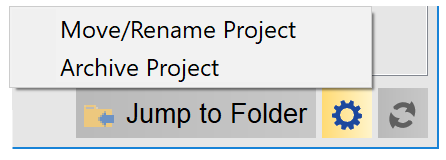
When the Move Project function is launched, the actions will be reviewed and
the destination archive folder can be selected. The archived items will be moved
as follows:
- The Project folder and messages will be moved underneath the archive folder specified in the mail file. If any Project notes exist, they will be copied to a Post note in the moved Project folder.
*In the Processed Mail/single folder filing mode, the messages will not be moved, but any Project notes will be copied to a Post note in the existing Processed Mail folder. - The Project tasks will be moved to an Archive sub-folder underneath the Tasks folder in the destination mail file
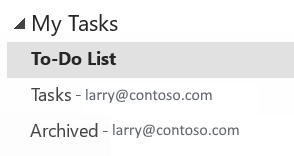
- The Project appointments will be moved to an Archive sub-folder underneath the Calendar folder in the destination mail file